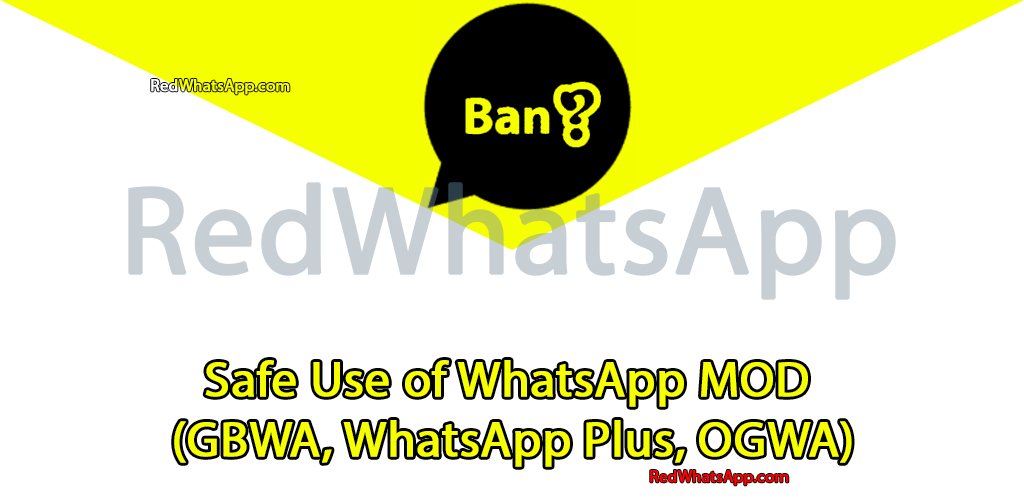Safe Use of WhatsApp MOD: A Guide to Avoiding Bans
If you are considering using or have already been using a WhatsApp MOD such as GBWhatsApp, WhatsApp Plus, or any other WhatsApp MOD, it is important to understand how to use them safely without risking a ban. This article aims to provide guidance on the safe usage of WhatsApp MODs and how to remove a ban from your account if you encounter one.
What are GBWA, WhatsApp Plus, OGWA?
GBWhatsApp, WhatsApp Plus, OGWA, and other similar versions are known as WhatsApp MODs. These MODs offer additional features and can be found on websites such as our own at https://web.redwhatsapp.com/. While these MODs are generally safe to use on Android devices, they violate WhatsApp’s terms and conditions. If WhatsApp detects that your account is connected to a modified WhatsApp app, it may result in a temporary or permanent ban. So, how can you use WhatsApp MODs safely without getting caught? Let’s explore some tips.
1. Do not use your primary phone number; use a temporary number instead.
It is strongly recommended not to use your primary phone number or account when using WhatsApp MODs. Instead, opt for a temporary phone number. You can obtain temporary phone numbers through various apps and websites that provide such services.
2. Be cautious with the features you use in WhatsApp MOD.
While WhatsApp MODs offer appealing features that differentiate them from the original version, some of these features can lead to account bans. Here are a few features to be aware of and avoid using in your WhatsApp MOD:
- Longer Status: Some MODs allow you to upload longer video status, surpassing the 30-second limit imposed by the original WhatsApp. However, it is advisable not to utilize this feature or upload video statuses longer than 30 seconds to avoid potential issues.
- Do Not Disturb (DND) Mode: DND mode in WhatsApp MODs prevents you from receiving messages even when you have an active internet connection. It is best to refrain from enabling this feature to ensure smooth communication.
- Privacy Features: WhatsApp MODs often include privacy options that allow you to hide your online status, blue ticks, and writing status. However, using all the features in the privacy panel may increase the risk of account bans. Exercise caution and avoid enabling all privacy features.
Final Verdict
In conclusion, to keep your WhatsApp account safe, it is advisable not to use WhatsApp MODs such as GBWhatsApp, WhatsApp Plus, or their alternative versions. However, if you still choose to use them, make sure you are fully aware of the risks and take precautions to avoid violating WhatsApp’s terms and conditions.
For a safe and reliable WhatsApp experience, it is recommended to use the official version of WhatsApp available on the respective app stores. If you encounter any issues or bans with your WhatsApp account, refer to WhatsApp’s official support channels for assistance in resolving the matter.
Remember, your privacy and security should always be a top priority when using any messaging app, and adhering to the terms and conditions of the service is essential to maintain a safe and enjoyable user experience.
For more information and safe downloads, visit our official website at https://web.redwhatsapp.com/. Stay informed and make informed choices for a secure messaging experience.