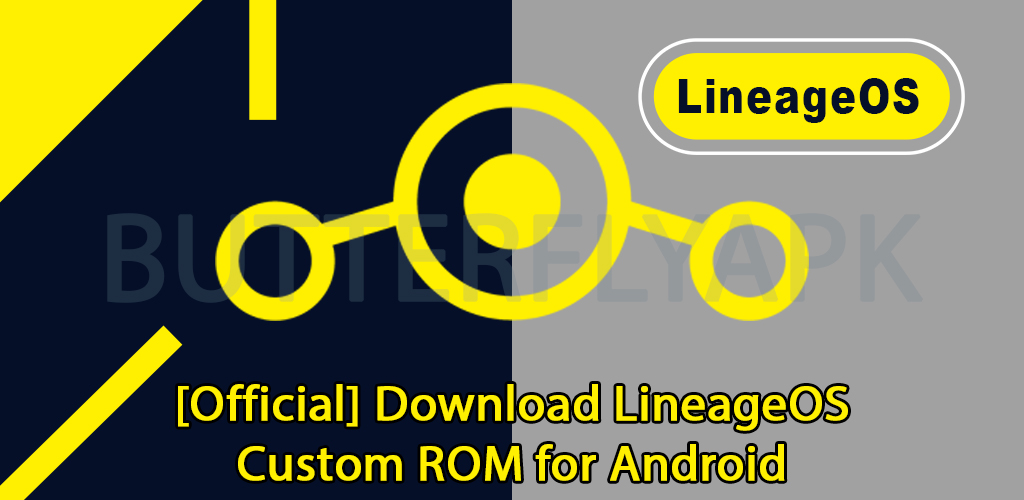LineageOS developers have officially published the Android 10 version for LineageOS 17.1. They have published approaches that have been tried and tested for around 52 devices. Because they will be using the latest Android 10 based LineageOS as their base ROM, custom ROMs will usher in a new era for custom ROM developers.
LineageOS is a popular custom ROM in the Android community; we will see many new features in LineageOS 17.1 compared to standard Android. The good news is that LineageOS developers have introduced new features based on the Google Pixel 4 and 4XL Android OS, as well as some unique features of their own.
CyanogenMod was originally the moniker for LineageOS, which was constructed and intended for smartphone users with minimal hardware specs. The key goal was to give the optimum performance while maintaining stability. LineageOS has a dedicated community in which both developers and consumers collaborate to report issues and propose new features.
LineageOS 17.1 Introduces New Features
- One of the most requested features, a partial screenshot UI, has been enabled, allowing you to hand-select and alter the smaller sections of the screen.
- Custom theme support was removed with the migration to CyanogenMod 13.0. The good news is that this function has been reinstated.
- A new ThemePicker app has been released, allowing you to choose from a variety of accent colours and designs.
- Fonts may be changed, as well as shape and icon style changers for WiFi/Aeroplane mode icons.
- You can now authenticate and secure your applications from the launcher by using your biometric sensor.
- The new release includes Android security fixes till March 2020. The builds are based on the tag android-10.0.0_r31, which is also used by the Pixel 4/4 XL.
- The availability of the Wi-Fi display has been restored.
- The functionality has been introduced in new smartphones with on-screen fingerprint sensors (FOD).
- New mechanical hardware camera support for pop-up and revolving cameras has been introduced.
- Australian English, Lithuanian, Latvian, Dutch, Romanian, Slovenian, Serbian, and Turkish are now supported. Also included is AOSP keyboard spell checking.
- Emoji 12.0 support has been added to the AOSP keyboard.
- The WebView is now running Chromium 80.0.3987.132.
LineageOS 17.1 Custom ROM may be downloaded here.
The list of supported devices below is obtained from Lineageos.org. You may identify your device’s name and download it by clicking on the link given below. The instructions for installing the LineageOS 17.1 custom ROM are available on the Wiki page for each device.
| Device name | Wiki Page | ROM Maintainers |
|---|---|---|
| Asus Zenfone 6 (ZS630KL) | I01WD | luca020400, OrdenKrieger |
| Fairphone FP2 | FP2 | chrmhoffmann |
| HTC One 2014 | m8 | bgcngm |
| HTC One 2014 (Dual-SIM) | m8d | bgcngm |
| LG G2 (AT&T) | d800 | YoDevil |
| LG G2 (Canada) | d803 | YoDevil |
| LG G2 (International) | d802 | YoDevil |
| LG G2 (T-Mobile) | d801 | YoDevil |
| LG G3 (AT&T) | d850 | firebird11, HardStyl3r |
| LG G3 (Canada) | d852 | firebird11, HardStyl3r |
| LG G3 (International) | d855 | firebird11, HardStyl3r |
| LG G3 (Korea) | f400 | firebird11, HardStyl3r |
| LG G3 (T-Mobile) | d851 | firebird11, HardStyl3r |
| LG G3 (Verizon) | vs985 | firebird11, HardStyl3r |
| LG G5 (Global) | rs988 | npjohnson, x86cpu |
| LG G5 (International) | h850 | npjohnson, x86cpu |
| LG G5 (T-Mobile) | h830 | npjohnson, x86cpu |
| LG V20 (AT&T) | h910 | npjohnson, x86cpu |
| LG V20 (Global) | h990 | npjohnson, x86cpu |
| LG V20 (Sprint) | ls997 | npjohnson, x86cpu |
| LG V20 (T-Mobile) | h918 | npjohnson, x86cpu |
| LG V20 (US Unlocked) | us996 | npjohnson, x86cpu |
| LG V20 (Verizon) | vs995 | npjohnson, x86cpu |
| Moto G6 Plus (XT1926-2/3/5/6/7/8/9) | evert | Jleeblanch |
| Moto G7 | river | erfanoabdi, npjohnson, SyberHexen |
| Moto G7 Plus (XT1965-2/3/6) | lake | Jleeblanch |
| Moto X4 | payton | erfanoabdi |
| Moto Z | griffin | erfanoabdi |
| Moto Z2 Force (XT1789-02/3/4/5/6/7) | nash | npjohnson, erfanoabdi |
| Motorola One Power (XT1942-1/2) | chef | Hasaber8 |
| OnePlus 3/3T | oneplus3 | dianlujitao |
| OnePlus 6 | enchilada | luca020400, LuK1337 |
| OnePlus 6T | fajita | LuK1337 |
| OnePlus 7 Pro | guacamole | LuK1337, Tortel |
| Razer Phone | cheryl | mikeioannina |
| Samsung Galaxy S4 Active (GT-I9295) | jactivelte | arco, npjohnson, side |
| Samsung Galaxy S4 (SGH-I337) | jflteatt | arco, npjohnson, side |
| Samsung Galaxy S4 (SCH-R970/C/X, SPH-L720) | jfltespr | arco, npjohnson, side |
| Samsung Galaxy S4 Value Edition (GT-I9515/L) | jfvelte | arco, npjohnson, side |
| Samsung Galaxy S4 (SCH-I545) | jfltevzw | arco, npjohnson, side |
| Samsung Galaxy S4 (GT-I9505/G, SGH-I337M, SGH-M919) | jfltexx | arco, npjohnson, side |
| Samsung Galaxy Tab S5e Wi-Fi (SM-T720) | gts4lvwifi | bgcngm, LuK1337 |
| Sony Xperia XA2 | pioneer | cdesai, LuK1337, Stricted |
| Sony Xperia XA2 Ultra | discovery | LuK1337 |
| Sony Xperia 10 | kirin | LuK1337 |
| Sony Xperia 10 Plus | mermaid | LuK1337 |
| Xiaomi Poco F1 | beryllium | bgcngm, warabhishek |
| Xiaomi Mi 6 | sagit | ArianK16a, Elektroschmock |
| Xiaomi Mi 8 | dipper | infrag |
| Xiaomi Mi Mix 2 | chiron | mikeioannina, wight554 |
| Xiaomi Mi Mix 2S | polaris | bgcngm |
| ZUK Z2 Plus | z2_plus | DD3Boh |
Other LineageOS 17.1 features
- Every device has the right to its own Lineage recovery, which is a custom recovery used to install the latest LineageOS.
- The Styles API has been deprecated by the ThemePicker app.
- The PrivacyGuard has been replaced with AOSP’s new PermissionHub. A better and more comparable feature that directly contradicted any efforts to forward-port the PrivacyGuard.
- The new AOSP navigation gestures have resulted in the removal of the extended desktop capability.
- The new AOSP navigation gestures have replaced Expanded Desktop.
How to Install LineageOS 17.1
Flashing a custom ROM on an Android smartphone requires an unlocked bootloader and the installation of a custom recovery. Many manufacturers permit the installation of custom ROMs without first unlocking the bootloader. However, we recommend that you look for your device in the tutorials section or visit the Wiki page.